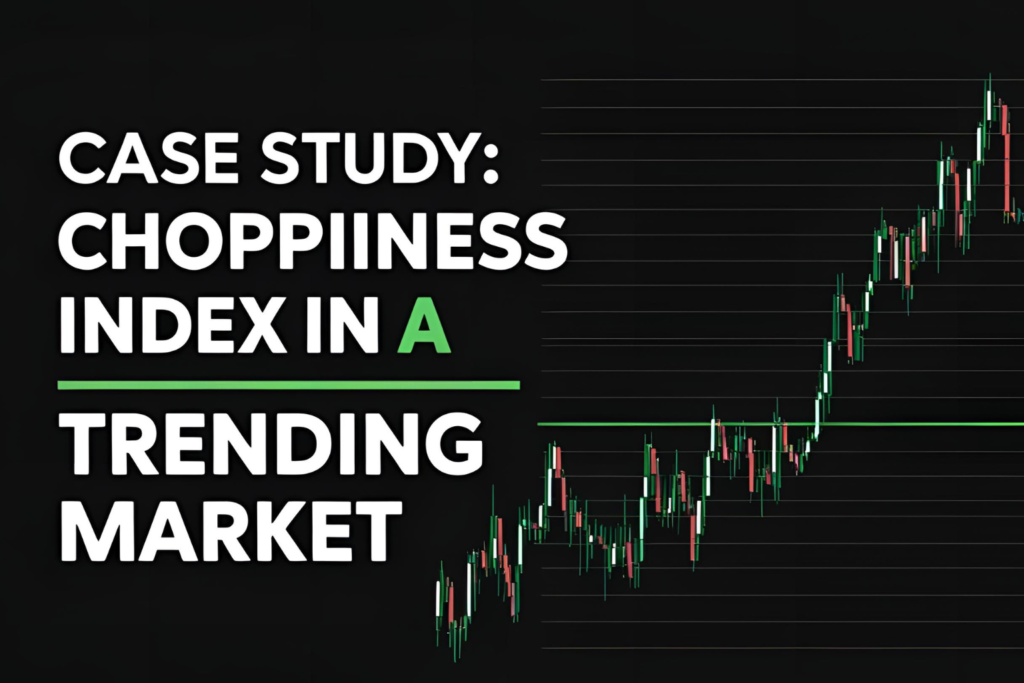Introduction
The Choppiness Index is often used to identify whether the market is consolidating or trending. In this case study, we’ll look at how it performs during a strong trend using a real market example. You’ll learn how to use it to confirm trend strength and avoid getting stuck in flat zones.
Chart Example: BTC/USD Daily Timeframe
Let’s take a real scenario from Bitcoin’s price movement during a strong uptrend in early 2023.
Conditions:
- Timeframe: Daily
- Indicator: Choppiness Index (14-period)
- Market: BTC/USD
Observation: What the Choppiness Index Showed
- Before the Trend Began:
- The Choppiness Index was above 61.8, signaling a sideways market.
- Price was range-bound between $16,000–$17,000.
- Breakout Phase:
- Price broke above resistance.
- CI dropped below 38.2, confirming that the market was entering a strong trend.
- During the Trend:
- CI remained low (20–35 range) while price climbed steadily to $24,000+.
- This confirmed that trend-following strategies had high probability.
- Exiting the Trend:
- CI began climbing toward 50–60.
- The market entered another consolidation phase near $25,000.
Key Takeaways from This Case Study
✅ Use the Choppiness Index to wait for trend confirmation
✅ Combine with breakout levels and volume to improve timing
✅ Exit or reduce exposure as CI starts to rise — trend could be weakening
✅ Avoid entries when CI is in the 60–70 zone without price movement
Practical Application Tips
- Pair CI with EMA crossovers or RSI to confirm direction
- Use horizontal lines at 38.2 and 61.8 for quick visual analysis
- Monitor CI on both entry timeframe and higher timeframe (multi-timeframe confirmation)
When It Works Best
- On assets with clear breakout and trend patterns
- In markets with strong volume surges
- With confirmation from other technical tools
FAQs
1. Can the Choppiness Index detect trend start points?
Yes, a drop below 38.2 often signals the beginning of a strong trend.
2. How do I know when to exit a trending trade?
Rising Choppiness Index values toward 60–70 may suggest trend exhaustion.
3. Can I use this method on intraday charts?
Yes, the concept applies to 15-min, 1H, and 4H charts with adjusted periods.
4. What’s the best way to visualize this on TradingView?
Use the CI indicator with custom horizontal lines at 38.2 and 61.8 for clarity.
5. Should I use fixed thresholds for all assets?
No, test and adjust based on asset volatility and behavior.